Microsoft Teams
Connecting people... Anywhere, Anytime
Collaboration Hub
Microsoft Teams is the hub for team collaboration in Microsoft 365 that integrates people, content and tools that your team need to be more engaged.
Microsoft Teams is fully supported on all devices and operating systems making it easy for your users to always be online whether in the office or in court.

Benefits of Microsoft Teams
Fast and effective communication - Instantly increase productivity and build momentum around this centralized hub and feel the benefit of being able to build different teams and chats across the firm to access quick reply’s as well as look back at old posts or messages within your teams activities.
Project and task management - Enjoy the rich scheduling features that have been integrated with Microsoft Teams, giving team members a more efficient approach to planning their daily, weekly or monthly tasks.
Reduced admin work - Microsoft Teams offer a full organised orchestra of all Office 365 apps, such as Word, Excel, Power point and Outlook, allowing your firm to gather information, automatically synchronise edits and streamline tasks from within the workflow, thus reducing the amount of admin work.
Protection against security threats - Have peace of mind when talking to colleagues and sharing confidential information about cases and client information as Microsoft Teams offers protection though multifactor authentication and built- in information protection.
About Microsoft Teams
As Microsoft Teams is fully supported on all devices, it's easy to use it anywhere, whether you are in the office, in court or at home, you can make full use of the hub and achieve remote and agile working.
Microsoft Teams is fully supported on all devices and operating systems making it easy for your users to always be online whether in the office or in court.
Microsoft Teams also integrate with hundreds of other third-party applications to improve productivity in all areas of business.
At Accesspoint, we are able to make use of all the application integrations to develop a more streamlined experience between Microsoft Teams and some of our client's bespoke internal CRM applications.
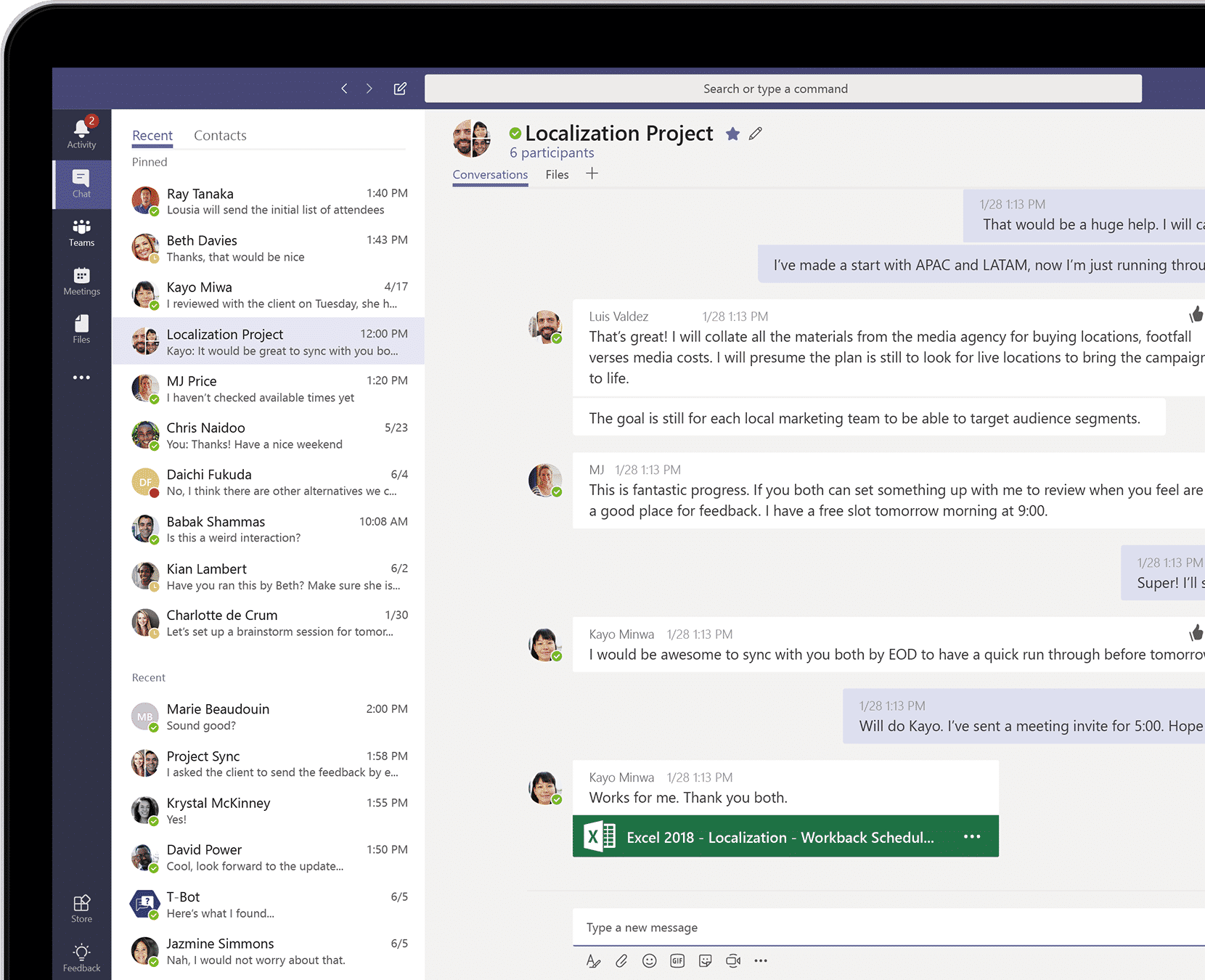
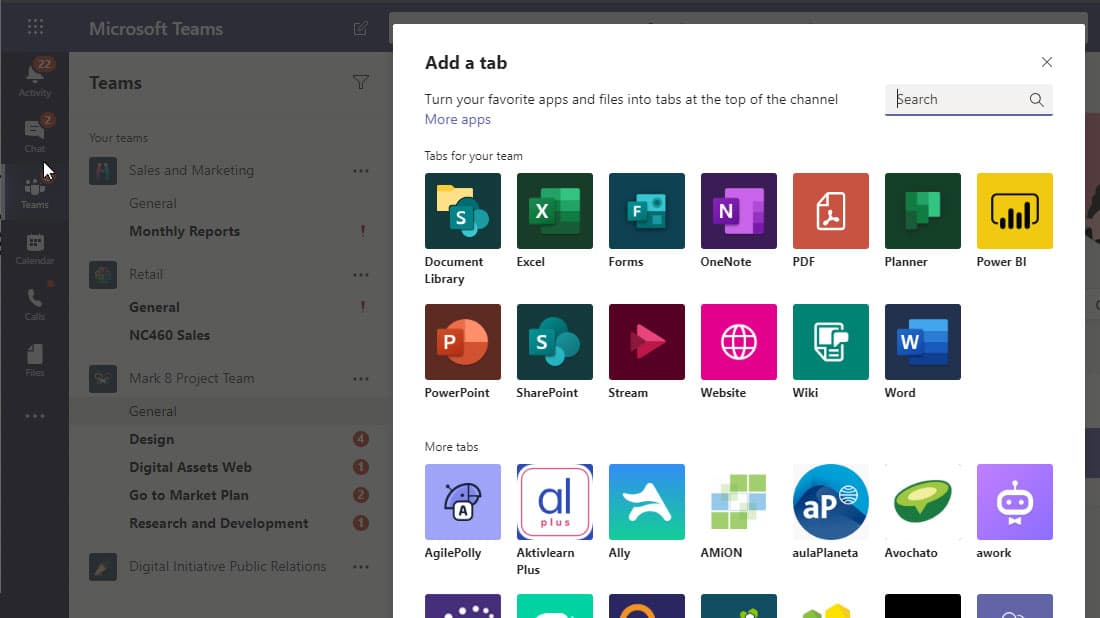
How can we help?
As recognised Microsoft Silver Partners we have in our employ, fully qualified Microsoft engineers with a wealth of knowledge and experience.
We offer full virtual training and will walk you through your new office, additionally, providing your colleagues with easy to follow demos and guides to ensure you get a streamlined experience between Microsoft office and your bespoke workflow.
We are dedicated to bringing you not only the very best but also the most relevant, that IT has to offer the legal sector and Microsoft teams is one of those great examples.
By adopting Microsoft Teams, it allows you to connect your people, share content, and also collaborate on almost any subject or project matter you have. We are confident that you will see an instant improvement across every department as it allows your firm to perform highly effectively and more efficiently, as well as staying agile and competitive.
Additional Benefits
Virtual meetings - This feature provides the perfect alternative to face to face meetings, use Microsoft Teams on your laptop or phone to connect with any member from your firm and easily join conference calls of up to 20 people. Through the virtual meetings you can simultaneously share your screen, files and more to allow every participant to stay on track and not get lost in the midst of the call.
Planners/milestones - Plan your next move efficiently as this feature automatically syncs up with your outlook calendar, to ease the stress away from missing deadlines, meetings and any other important event.
Real time editing - Once documents are sent within the Microsoft Teams app, anyone with access can edit the document and have it automatically update your original version, whilst giving time stamps on when the file had been amended. This not only takes out the fuss of having to download, save and send documents over and over, again but it also allows everyone to be on the same page as there is no fear of overwriting someone else’s work.
Protection against security threats - The Microsoft package as a whole, fights against the common threats small to medium sized businesses see, now you can protect against data leaks through restrictive copying, sharing data encryption on devices.

